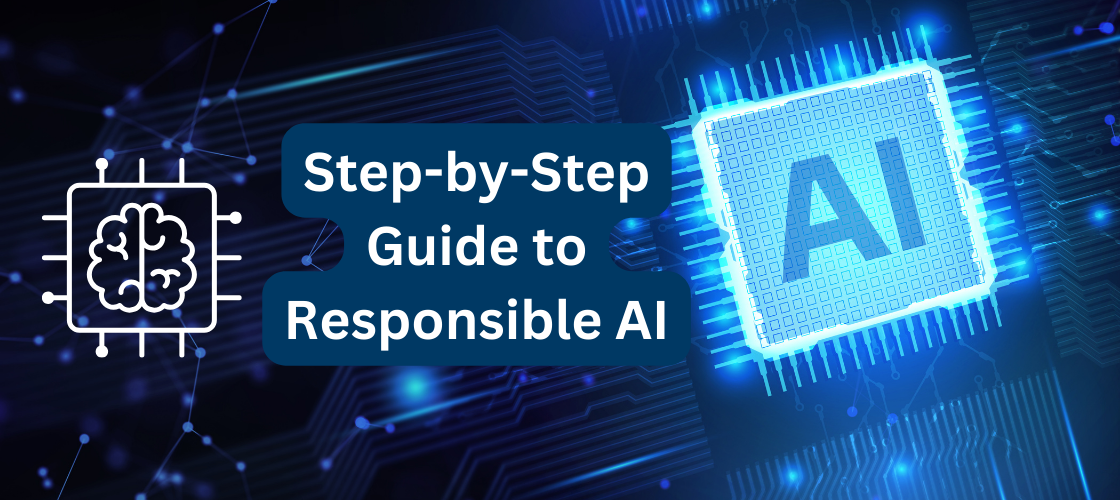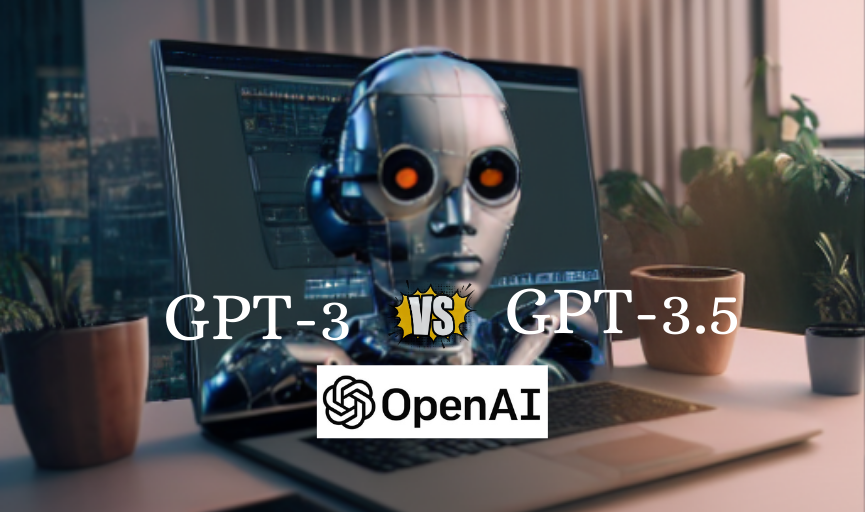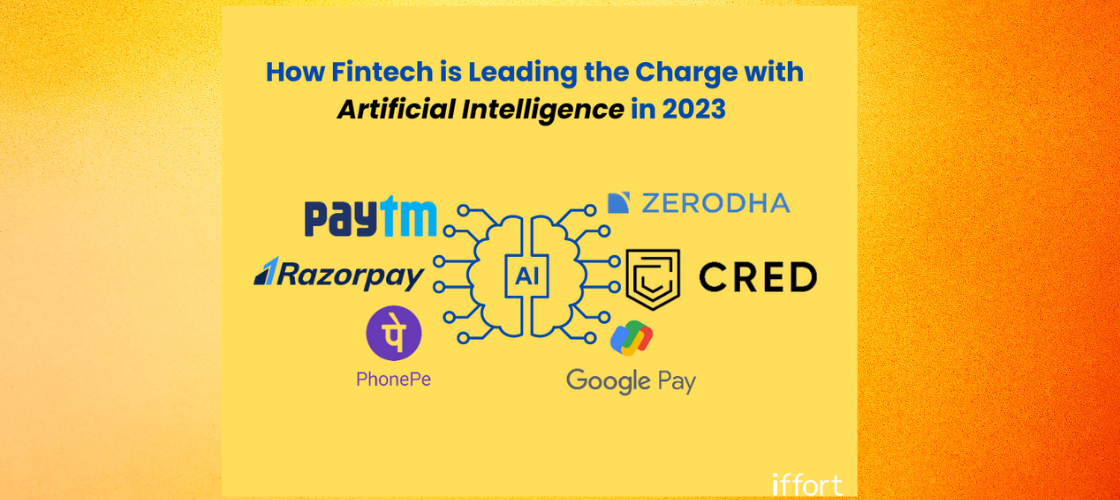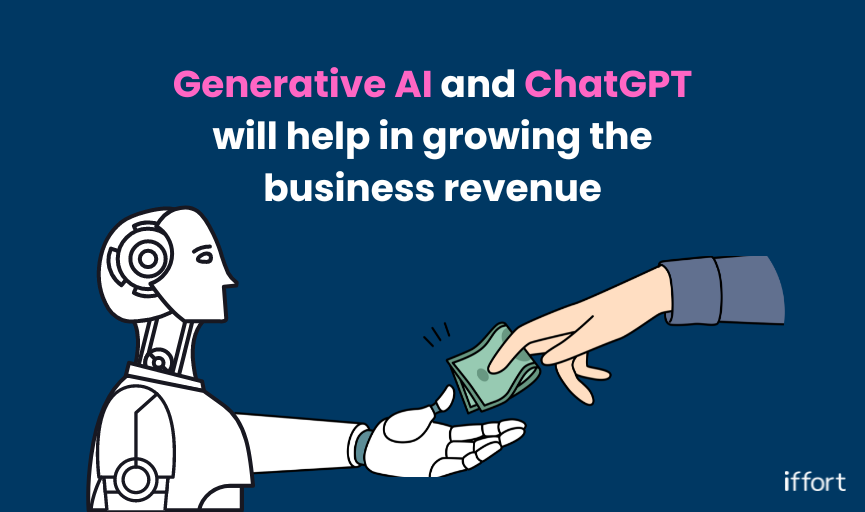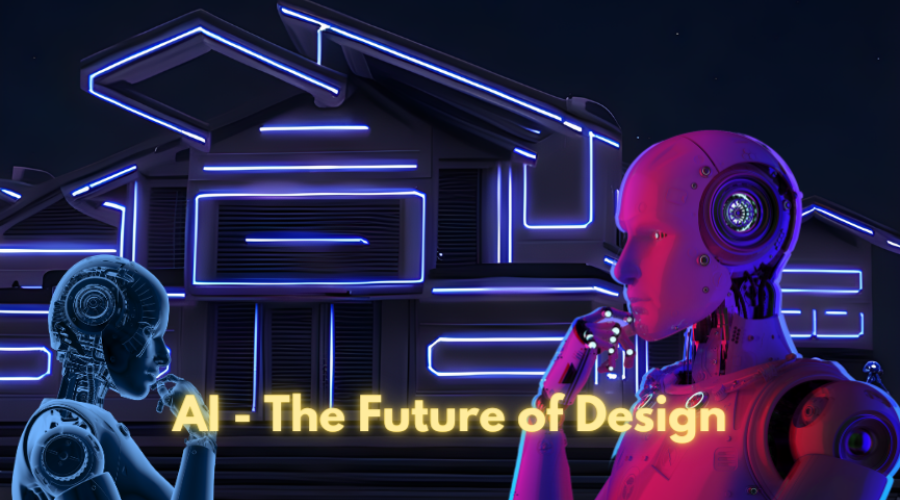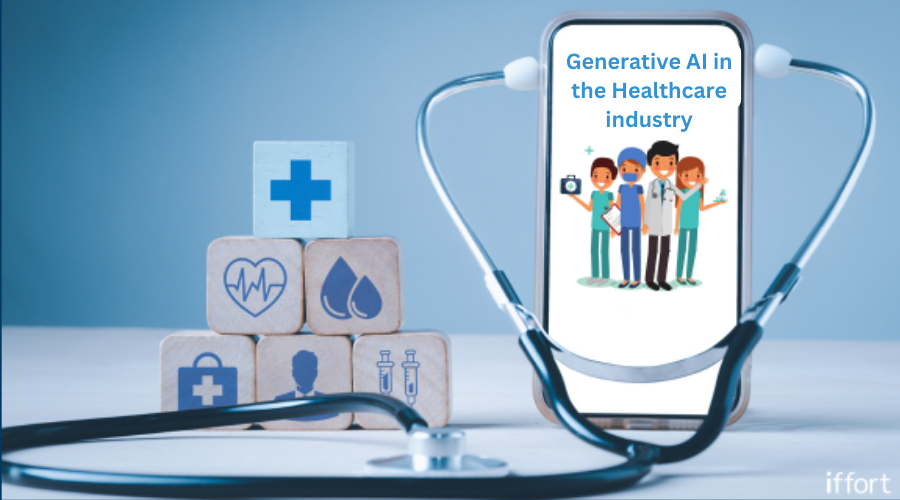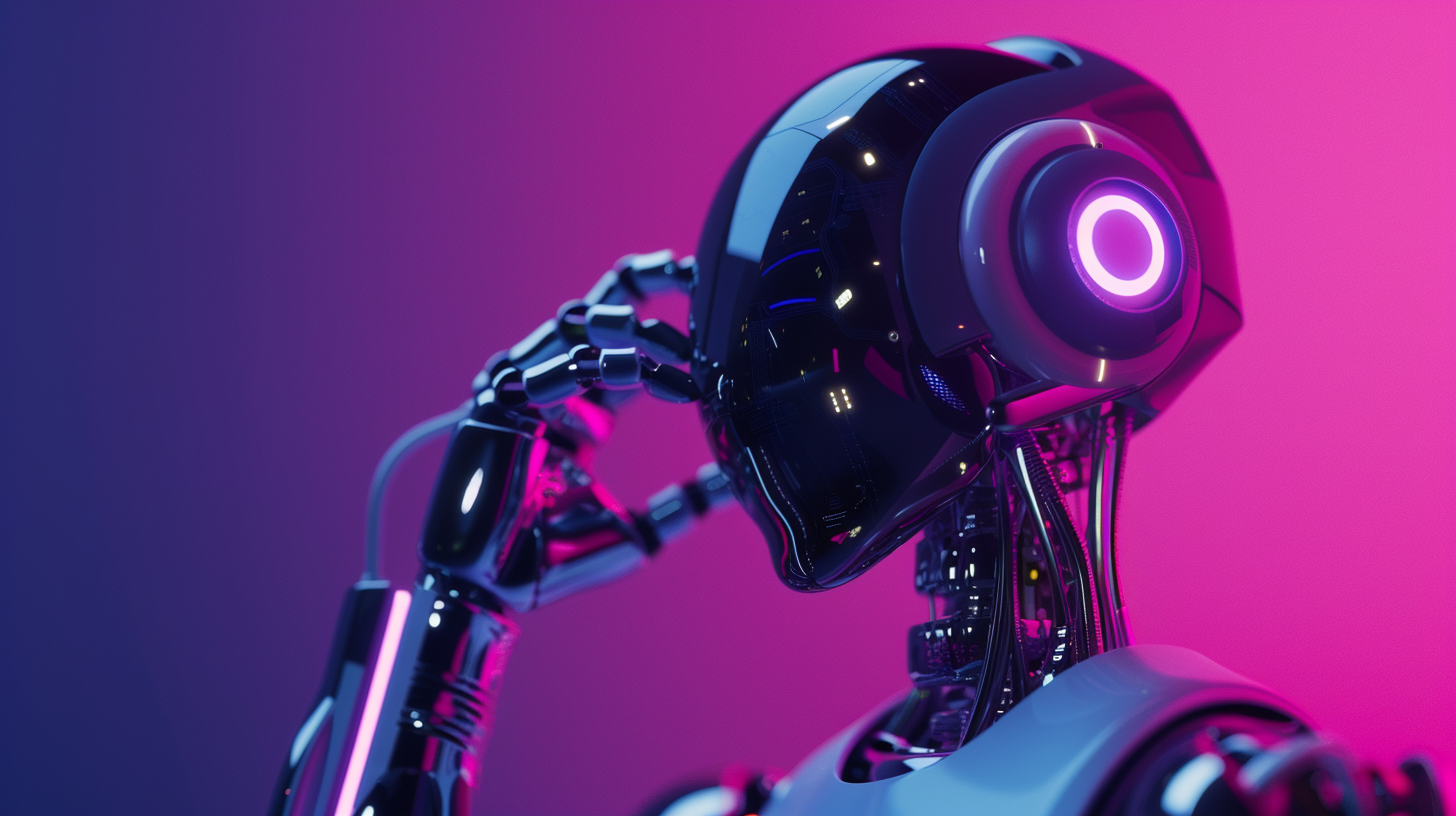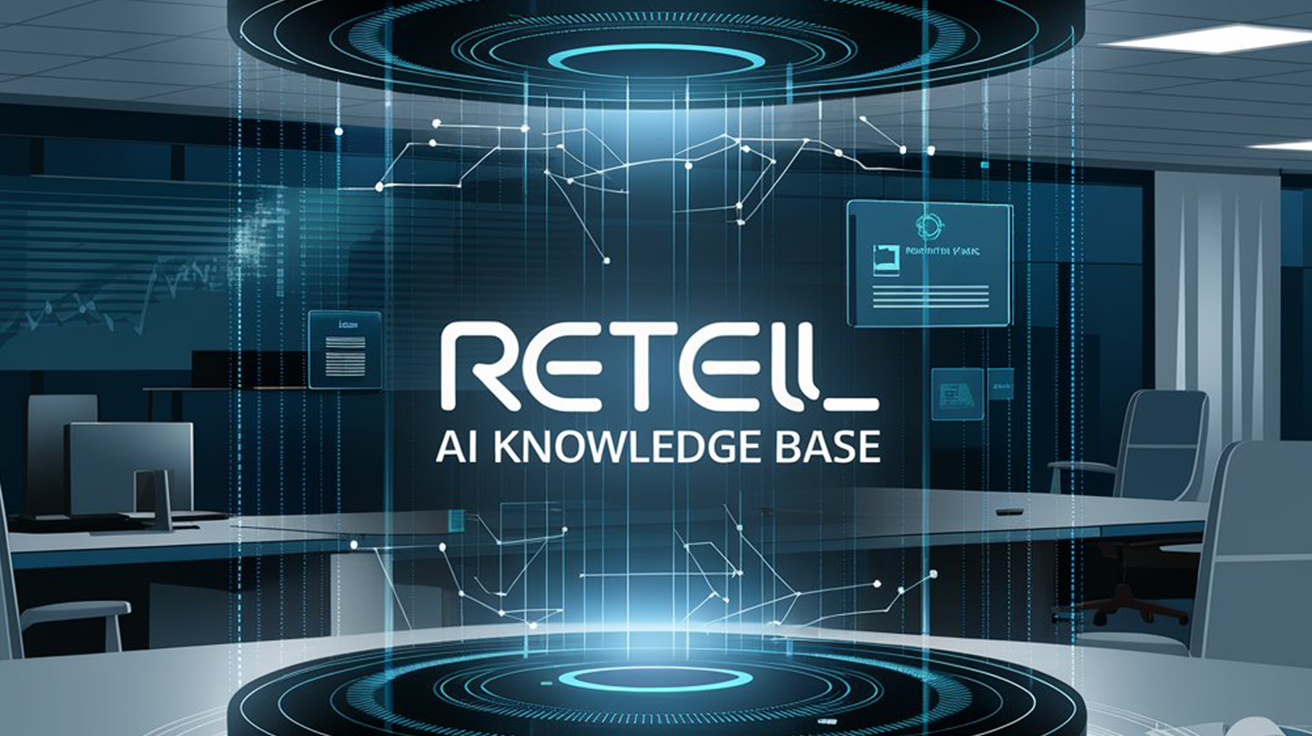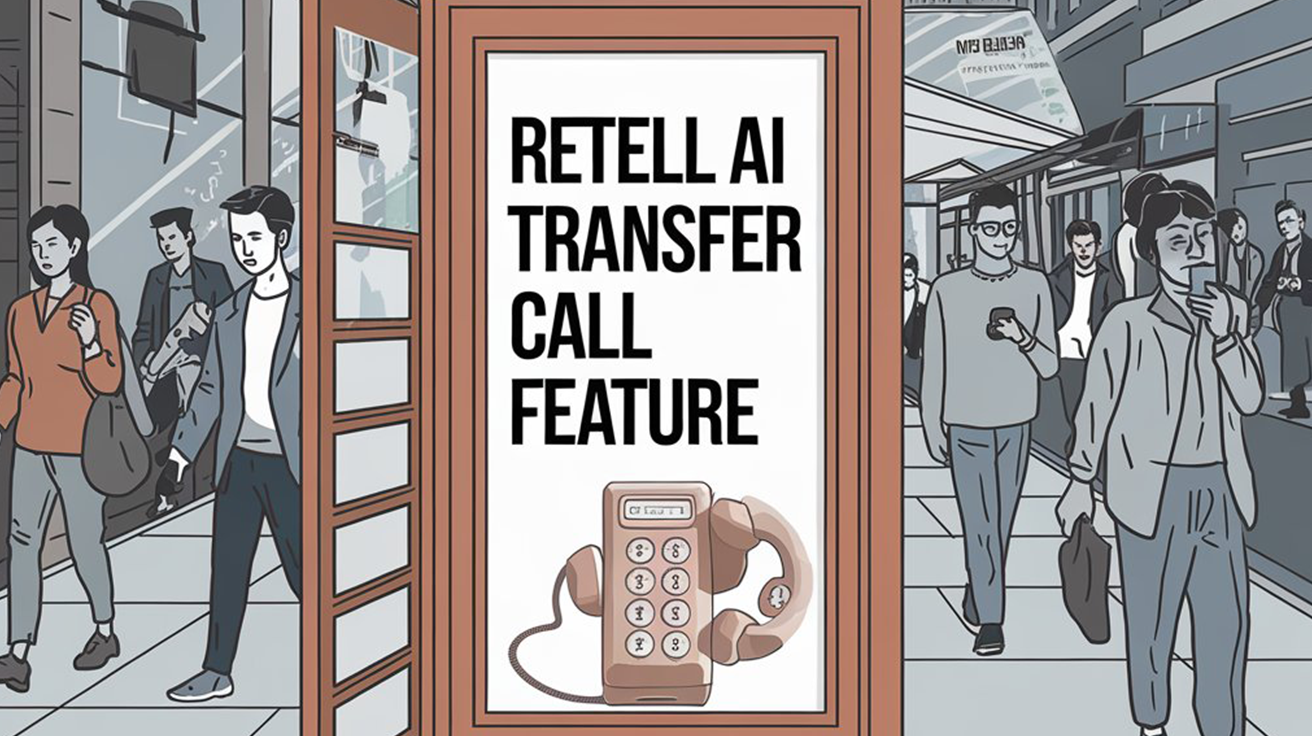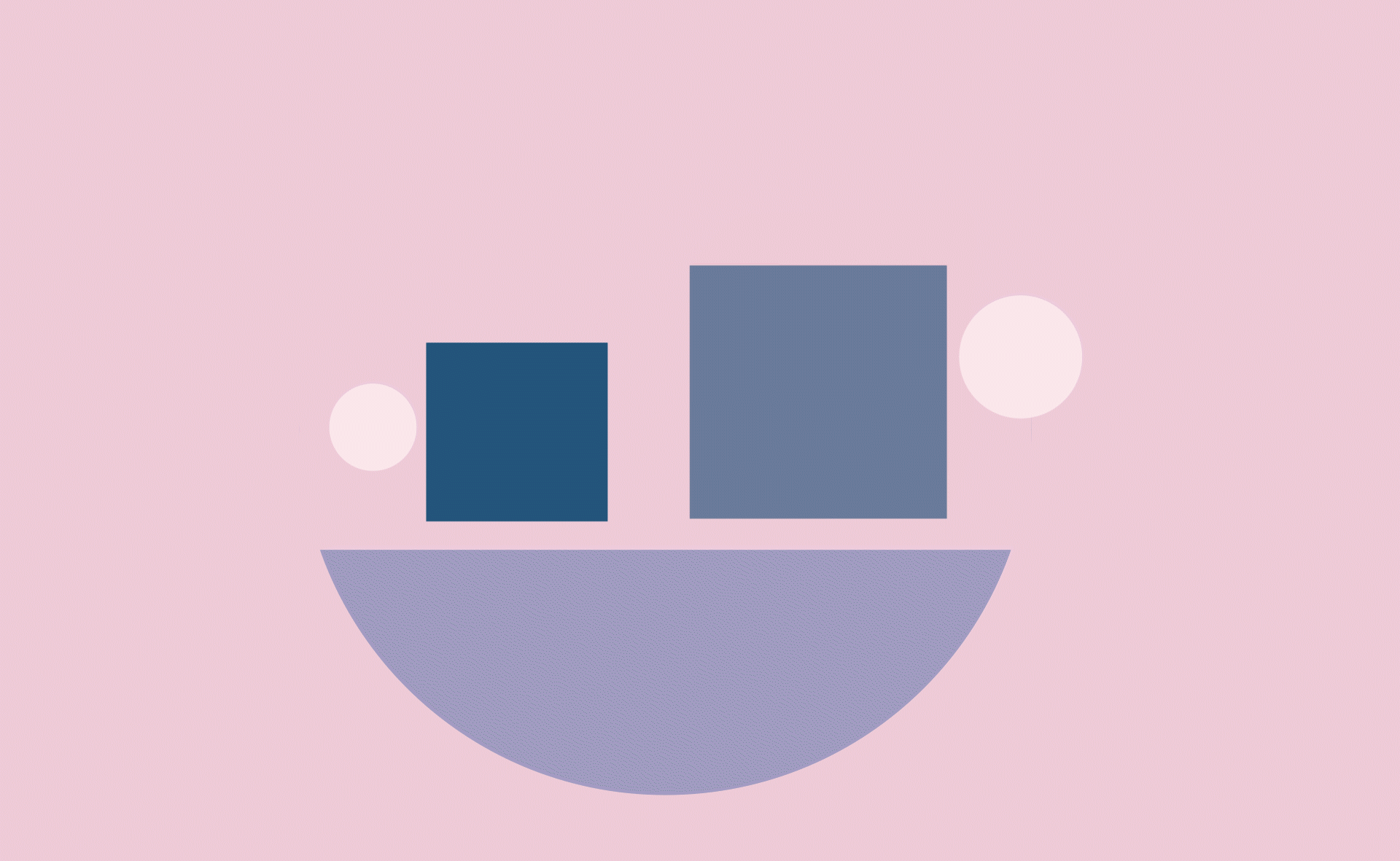- Blog
- Optimizing Communication: A Technical Guide to Retell AI’s Batch Call Functionality
- AI Articles ,
- December 16, 2024
Introduction
Communication with customers and other stakeholders is key in the current world of automation and is, therefore, vital. Retell AI’s Batch Call feature is a great tool for managing numerous calls at once, which is useful for campaigns, updates, and time-specific messages. This blog is a technical deep dive into how to use Retell AI’s Batch Call feature, including a look at the setup, execution, and monitoring processes.
What Are Batch Calls?
Batch calls enable you to consolidate several calls into batches for easier management, which is especially useful for mass communication. This feature is particularly valuable for use cases such as this feature is particularly valuable for use cases such as:
- Carrying out marketing activities.
- Informing customers about changes in the services offered.
- Sending feedback requests or event invitations.
With batch calls, developers can create and send out calls in groups, and monitor the progress of those calls in real-time.
Step 1: Setting Up Batch Calls
Retell AI has simplified the process of making a batch call as below; Here’s a step-by-step process:
- Navigate to the Batch Call Tab
Go to the Retell AI dashboard and then click on the ‘Batch Call’ menu located on the left-hand side of the page and then click on the ‘Create Batch Call’ button in the upper right corner.
- Enter the Call Name and Phone Number
- Give a specific title to the batch call so that it can easily be recognized.
- On the “From Number” drop-down menu, choose the number that is associated with your agents for this batch call to work properly.
- Upload Recipient List (CSV)
- Your contacts should be presented in a CSV format with a header row and one of the columns should be the phone numbers.
- It is also possible to specify additional columns with dynamic variables, for example, first names or appointment times; these can be referred to in your call scripts using placeholders, for instance, {{first_name}}.
- It is recommended that you use Retell AI’s template, but you can upload a different CSV file if you have one.
- Choose Scheduling Options
- Select “Send Now” if you want to send it immediately or “Schedule” if you want to set a time and date.
- You can keep your batch as a draft or send it immediately depending on your preference.
Step 2: Monitoring and Managing Batch Calls
After creating a batch call, Retell AI has integrated tools for the management and control of the batch call in progress: :
- Batch Call Status
- Draft: It is editable and has not been sent.
- Planned: It is scheduled but it has not been initiated yet.
- Ongoing: This is an ongoing process since the calls are being made at the moment.
- Sent: All the calls in the batch have been made to the intended recipients.
- Metrics Tracking
- Sent: The total number of sends that have been made.
- Picked Up: The number of calls received by the recipients.
- Successful: The number of calls made that are considered successful based on predefined parameters.
You can view these metrics on the Batch Call tab, where they provide real-time measurements of your communication campaign.
Dynamic Variables: A Game-Changer for Personalization
This is where dynamic variables come in, and they make it simple to customize interactions with customers in a big way. For example:
| Column Header | Sample Data | Script Output |
| first_name | John | “Hello John, your appointment is scheduled.” |
| appointment_time | 3:00 PM | “Hello, your appointment is at 3 PM.” |
Thus, by applying dynamic placeholders in your scripts, you can address every recipient individually and make the interactions more relevant.
Best Practices for Batch Call Implementation
- Prepare Clean Data
Ensure your CSV files are accurate and formatted correctly to avoid errors during upload.
- Test Before Deployment
It is advisable to first test the scripts, dynamic variables, and callback features of large campaigns through small batches before fully launching them.
- Monitor and Iterate
To improve your strategy, use statistics like Pick-Up Rate and Success Rate, and track their evolution over time.
Conclusion
Retell AI’s Batch Call functionality is a game-changer for developers aiming to streamline large-scale communication efforts. By leveraging its intuitive setup, dynamic personalization features, and real-time monitoring tools, businesses can enhance operational efficiency and foster stronger connections with their audience.
By following the above-outlined steps by Iffort, you can ensure a seamless implementation of the batch call feature of Retell AI.
Want to collaborate and explore business opportunities?